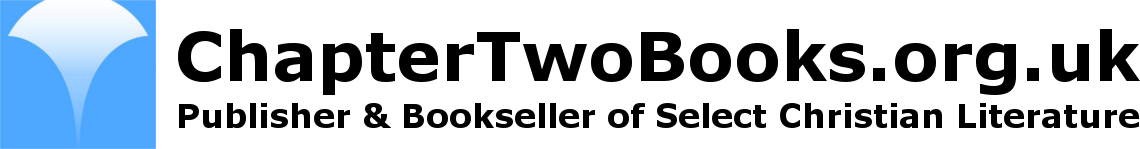Pay your invoice
You can pay your invoice here. Please fill in the necessary information below, and make sure you select Credit or Debit Card as payment method during checkout.
What is this for?
You can pay your invoice on-line even If you did not place your order through our on-line shop but over the phone or by email. Use this page to make your payment by debit or credit card instead of sending us your card details in an e-mail. This will improve the security of your details because we will encrypt them before transmitting and storing them. Once your payment is processed, we will immediately delete them from our records.
This means you will enjoy the same security as customers who order through our online shop.
You can also use this page to make a donation by a debit or credit card. In this case, simply leave the 'Account Reference' field empty and type 'donation' in the 'Invoice Number' field.
How does this work?
If possible please fill in all three fields. It is not mandatory to fill in Account Reference or Invoice Number, but it helps us allocate your payment to the correct account and invoice.
You will find your Account Reference and your Invoice Number in the top right area of your invoice: The Account Reference will usually consist of three letters and two numbers, while your Invoice Number is usually a five digit number (see picture below).
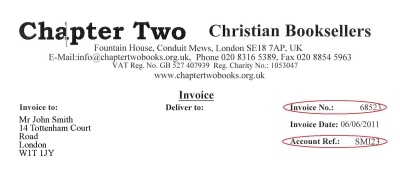
After you click 'Continue' you will be redirected to a shopping cart page. Please 'Proceed to Checkout' and fill out the appropriate fields there. Please remember to select Credit card, debit card or PayPal.
After you complete the process you will receive a 'New Order' confirmation email. This email is a confirmation that your payment data has been transmitted successfully and we will debit your card accordingly.
| Language | English |
|---|